Core widgets
| Widget | Thumbnail | Description |
|---|---|---|
| aux-list |
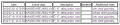
| Populates an HTML table from an SQL query on an aux database. |
| bit-histogram |

| Render a histogram for a list of data points. |
| events-list |
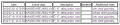
| Draw a table of events, filtered by eventname(s). If similar events occur immediately after each other they are squished into a single event. |
| geoplot |
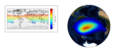
| Geolocated plot of a single parameter. |
| graph |

| A line or scatter plot of either timeseries data or event properties. Either all points data or orbital statistics can be shown with optional trend lines. |
| graph-xy |

| Display horizontal bar chart showing the min/max values for a list of parameters in the given time range, and also show the MCS limits on the same axis. |
| heading |
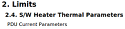
| A section heading, rendered as <h2>. See <paragraph> widget for description of text expansions available. |
| histogram |
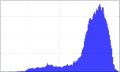
| Render a histogram for a list of data points. |
| html |

| Allow raw HTML code to be placed in a report template. Special tags: * <import>/tcc1/home/myusername/myfilename.html</import> * <query><db>tchist</db><sql>select 0 from dual</sql></query> |
| introduction |

| Display a basic introduction to the report, showing SCID, start, stop times and orbits. |
| layout | ||
| life-limited-items |

| Show the status of Life Limited Items with respect to qualification limits. Usage information is read from events. Events are always scanned from start of mission to end period of the generated report. |
| limits |
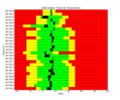
| Display horizontal bar chart showing the min/max values for a list of parameters in the given time range, and also show the MCS limits on the same axis. |
| list |
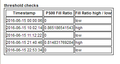
| Draw a table of values from timeseries tables. |
| list-of-figures |

| Scan through the Document.figures object and create list of figures. |
| paragraph |
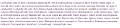
| Insert one or more paragraphs of text into a report. Strings are expanded using the Django template engine. The following variables are available: * {{scid}}: Retrieve Spacecraft-ID for projects that use them * {{start}}: Start time of the report period * {{stop}}: Stop time of the report period * {{sid}}: Name of the data source (spacecraft ID, ground station ID, or other) * {{sat_name}}: Name of the underlying spacecraft, if available (usually same as SID but could differ if for example, SID was a validation source then sid might be "M02 (VAL)" and sat_name might be "M02" * {{sat_acryonm}}: For CHART-EPS only gives an abbreviated spacecraft name. In practice same as sid * {{gentime}}: Timestamp when the report is being created * {{settings}}: Data structure holding the project settings i.e. settings.port to give web server IP port * {{template}}: Name of the report XML file being generated * {{chart}}: Access to the chart module, used to give versions i.e. chart.version Also available is the {%link%} command for intra-report links - see wiki page for more details. |
| picture |

| Import a static image from the local filesystem into the current report. The file is copied over and becomes part of the .zip file. |
| subheading |
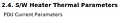
| A subheading widget, rendered as <h3>. See <paragraph> widget for description of text expansions available. |
| subsubheading |
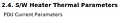
| A subheading widget, rendered as <h4>. Does not appear in table of contents and subsubheadings are not numbered. See <paragraph> widget for description of text expansions available. |
| table |
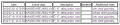
| Draw a table of events or other data. A number of <columns> can be defined containing elements: <name> Allows a <renderer> defined inside a <source> to refer back to this column. Also used as the table header text if <label> is omitted. <label> Text for the column header. <description> An optional column tooltip. <template> A Django template applied to each piece of data to render the text for this column. Can be overridden using <render> elements inside individual <source> elements. <sort> Set to "ascending" to sort on this column. And a number of data <sources> can be given with: <event> This element can be repeated to list all the event class names to be retrieved <condition> A template which if it evaluates to string "drop", this row is removed from the final output. Or if evaluated to "keep", keep the row and stop processing. <render> One or more render conditions, each one containing a <column> element specifying the column name to render and <template> for the template itself. <keep> Specify a different <template> response that means we keep the packet. Is a regular expression. <drop> Specify a different <template> response that means we keep the packet. Is a regular expression. A template is a Django template. For events this can use items: {{start}} Start time {{stop} Stop time {{description}} Event class <description> text {{classname}} Event class name {{duration}} Length of the event {{properties}} Instance properties dictionary, i.e. {{properties[abc]}} to access individual properties {{start_orbit}} Orbit number at start of event, for LEO projects {{stop_orbit}} Orbit number at end of event, for LEO projects {{latitude}} Latitude at start of event, for LEO projects {{longtude}} Longitude at start of event, for LEO projects |
| table-of-contents |

| Insert a table of contents listing headings and subheadings. |
| title |

| Set the report title and a top level heading rendered as <h1>. See <paragraph> widget for description of text expansions available. |
Project widgets
| Widget | Thumbnail | Description |
|---|---|---|
| distribute-report |

| Create a PDF Report to disseminate. |